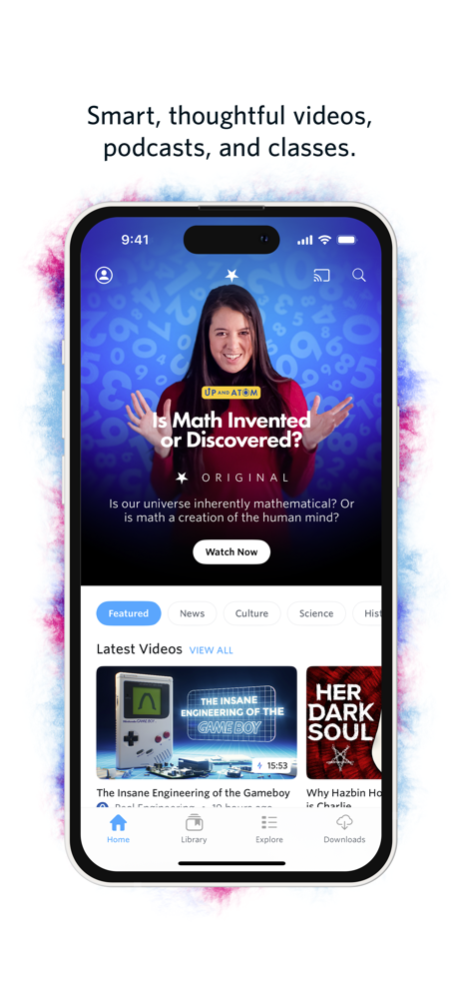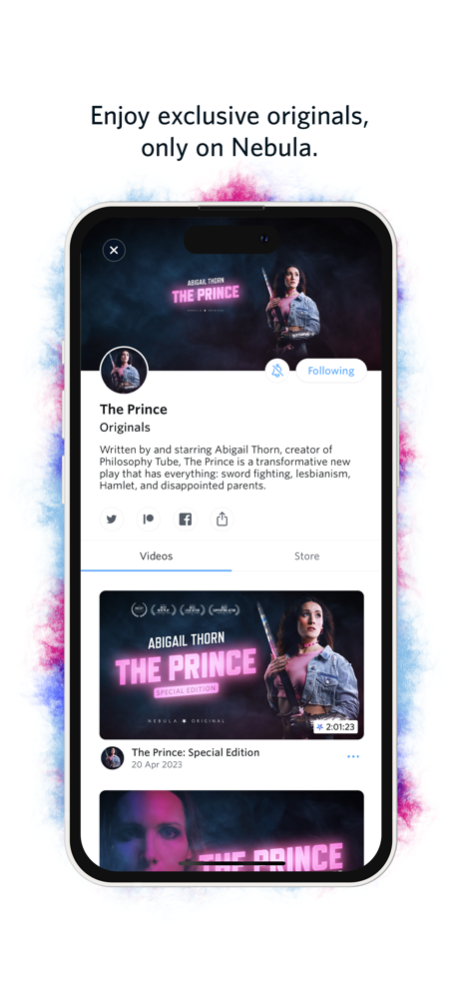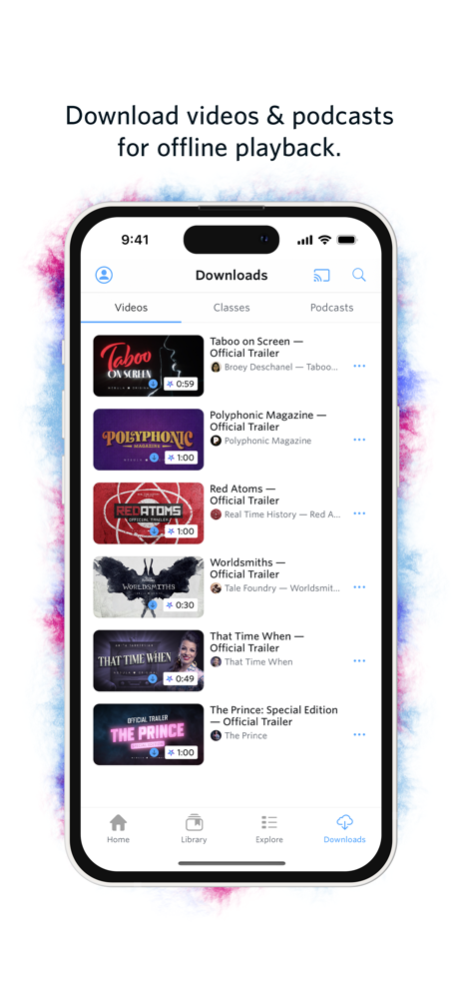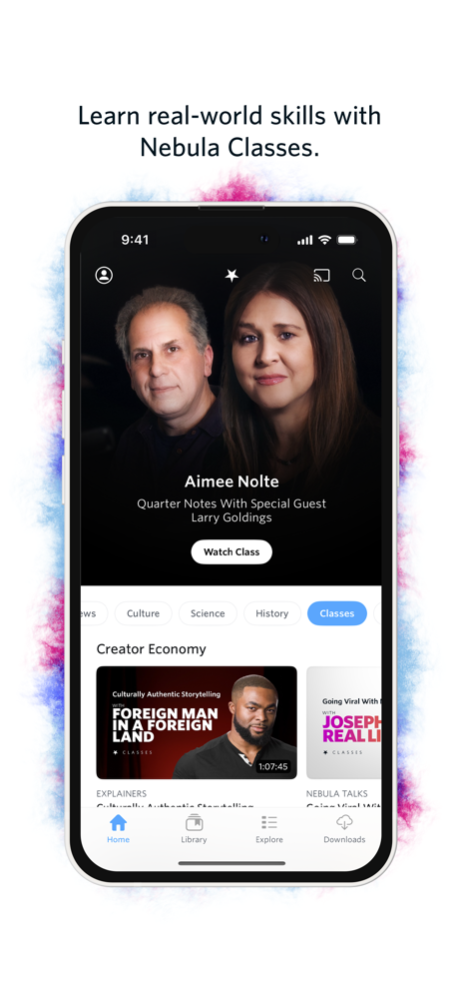Version History
Here you can find the changelog of Nebula – Videos and Podcasts since it was posted on our website on 2021-12-16.
The latest version is 3.0 and it was updated on soft112.com on 22 April, 2024.
See below the changes in each version:
version 3.0
posted on 2024-03-19
Mar 19, 2024
Version 3.0
Welcome Home.
The main view–now called Home–has been redesigned to make it even easier to discover content you’ll enjoy. In addition to the featured content you’re used to seeing, Home is now where you can find additional pages of curated content grouped by category or interest such as News, Culture, Science, and Classes. We’ll continue to add more Home pages over time, so let us know what you’re interested in seeing more of.
Some other smaller changes in this release include:
• Settings has a new icon
• Library has a new icon
• Browse has been renamed Explore
And also, the team took this update as an opportunity rewrite the entire Featured/Home view in SwiftUI.
version 2.21.1
posted on 2024-01-09
Jan 9, 2024
Version 2.21.1
Minor release focused around updating our internal image caching and bug tracking libraries.
version 2.21
posted on 2023-11-15
Nov 15, 2023
Version 2.21
This release focused on minor improvements and app polish:
Improvements
• Downloaded content is now ordered by the date and time it was downloaded.
• Podcast player analytics have been added to help diagnose and solve podcast playback issues.
• Added an in-app notification system to communicate required app updates and minimum app and OS version requirements.
• Updated the description of the background audio setting to clarify that this setting only applies to videos and lessons. Podcast audio will always continue upon locking device.
• Updated and refreshed the app color palette.
version 2.20
posted on 2023-10-04
Oct 4, 2023
Version 2.20
Improvements
• Built for iOS 17. Let us know if you run into any new issues.
• You can now choose to have audio continue playing when you turn off your screen. This can be toggled on and off within app settings under Player Preferences.
• New widget size added to let you see the two most recent videos from your library.
• Added “Browse Videos” button to watch history when there is no watch history to show.
• Improved messaging in the Credits view when a network error occurs
Bug Fixes
• Squashed another bug that could lead to downloads unexpectedly being deleted. If you continue to see this issue after updating please let us know: help@nebula.tv.
• Corrected a bug where the tab bar icon for Featured was missing after launching the app through a web link to the Library view.
• Improved long press interactions when viewing in landscape orientation.
• Fixed a font legibility issue on the sign-up screen when in dark mode.
version 2.19
posted on 2023-09-19
Sep 19, 2023
Version 2.19
New Stuff
• Lesson History has been added to the Classes section of Library.
• You can now add a widget to your Home Screen that shows the latest video from your library.
• Introduced Spotlight support. Channels and downloaded videos can now be included in Siri Suggestions and Spotlight search results.
Bug Fixes
• Watch History now displays all video history, instead of just the last 200 videos.
• Fixed a bug that could cause a square to be displayed around the channel avatar image.
version 2.18.1
posted on 2023-08-29
Aug 29, 2023
Version 2.18.1
• Fixed a bug that prevented saved podcast episodes from being synced across devices.
New in the previous release:
• We’ve improved the contextual awareness of Up Next to help make recommendations more relevant.
• Downloading content on a cellular connection that does not have unlimited data now shows a confirmation prompt.
• Added an Airplay button to podcast episode detail screen.
• Removed Watch History from app settings (its new home is in Library).
• Added telemetry data to the video player to help improve streaming video quality and debug playback issues. This can be toggled off or on in app settings.
• Updated the credits screen.
• Updated Google Cast SDK.
Bug fixes
• Fixed a bug that caused Classes to not load for users who had not watched a lesson.
• Added the correct text description for autoplay in the app settings.
• Fixed a bug that could cause the loading spinner on Featured to never go away after pulling to refresh.
• Scrolling down and back up the list of videos in a channel view caused a bunch of empty space to appear. That’s been fixed.
• Voice Over in the Library view will now only read a preview of the podcast episode description text, rather than the entire description.
• Fixed an issue where the title of a podcast detail screen was sometimes duplicated.
version 2.18
posted on 2023-08-15
Aug 15, 2023
Version 2.18
• We’ve improved the contextual awareness of Up Next to help make recommendations more relevant.
• Downloading content on a cellular connection that does not have unlimited data now shows a confirmation prompt.
• Added an Airplay button to podcast episode detail screen.
• Removed Watch History from app settings (its new home is in Library).
• Added telemetry data to the video player to help improve streaming video quality and debug playback issues. This can be toggled off or on in app settings.
• Updated the credits screen.
• Updated Google Cast SDK.
Bug fixes
• Fixed a bug that caused Classes to not load for users who had not watched a lesson.
• Added the correct text description for autoplay in the app settings.
• Fixed a bug that could cause the loading spinner on Featured to never go away after pulling to refresh.
• Scrolling down and back up the list of videos in a channel view caused a bunch of empty space to appear. That’s been fixed.
• Voice Over in the Library view will now only read a preview of the podcast episode description text, rather than the entire description.
• Fixed an issue where the title of a podcast detail screen was sometimes duplicated.
version 2.17
posted on 2023-07-18
Jul 18, 2023
Version 2.17
This release focuses on revamping the Library view and expanding podcast functionality:
• Library now consolidates all of your saved, followed, and downloaded content into one space, with individual tabs for Videos, Podcasts, and Classes to keep everything organized.
• Podcasts can now be followed.
• Podcast episodes can now be saved to listen to later.
• Push notifications have been added for podcasts. Get notified when a new podcast joins Nebula, or when new episodes of podcasts you follow are released.
• Downloads and Watch History are now accessible from the Library tab.
Bug Fixes and Improvements
• Corrected a bug that allowed users to interact with video controls underneath the autoplay end card.
• Faster loading of the Featured tab.
version 2.16.1
posted on 2023-06-22
Jun 22, 2023
Version 2.16.1
• Autoplay behavior has been corrected to be off by default. Autoplay can be turned on my tapping the ∞ button in the video player.
• Certain network conditions, such as in-flight WiFi, could cause users to be signed out and have their downloads deleted. We’ve improved how the app handles network errors and this should no longer happen.
• Autoplay can now be toggled on/off within app settings, as well as the video player.
• Fixed an autoplay bug where a video would sometimes get skipped.
version 2.16
posted on 2023-05-29
May 29, 2023
Version 2.16
Our big focus for this release has been on improving the video player experience. Here’s what we have for you:
• Autoplay — When you finish watching a video, a recommendation for what to watch next will be shown. If Autoplay is on, the recommended video will automatically begin playing after ten seconds. To toggle Autoplay off, simply tap the infinity symbol in the video player.
• Skip Forward/Back — We added video player controls to skip back or forward 10 seconds at a time (the double tap gesture also still works for this).
• PiP preferences — You can now control whether or not picture-in-picture is automatically started when leaving a video (this behavior can be changed in the Player Preferences section of app settings).
• Controls for Autoplay, playback speed, and subtitles have been moved to the bottom of the video player for easier access.
• Redesigned playback speed menu no longer obscures the entire video player.
• Video and channel name are now shown in the fullscreen video player overlay.
There are also a few of other improvements outside of the video player:
• Links in video descriptions to other Nebula videos now open inside the app.
• The keyboard now opens automatically when you go to Search.
• Added the context menu to videos in the channel playlist view.
• Renamed and rearranged a few things in app settings.
• Adjusted spacing of the fullscreen video player controls.
Bug Fixes
• There was a bug where dismissing a notification for a video would cause that video to automatically play, or for you to just see a black screen, when you next opened the app. This is now fixed.
• Some users have reported downloads disappearing. To investigate this issue, we have added a few diagnostics. Please continue to let us know if you’re running into this.
• Fixed an issue that could prevent Nebula exclusive podcasts from appearing.
• Playback speed preferences are now properly persisted by the PiP player after pausing and resuming video.
• Removed Clear Progress and Mark As Played from context menu in the podcast episode detail view.
• Minor tweaks to spacing on the Featured view.
Now if you'll excuse us, we have some shrines to clear and a kingdom to save...
version 2.15
posted on 2023-03-29
Mar 29, 2023
Version 2.15
We're back with another update focused on polish and bug fixes. We have dropped support for iOS 14. Please be sure you are on iOS 15 or higher to continue receiving app updates.
Improvements
• Relative timestamps are now more granular for videos less than 24 hours old. Videos older than 24 hours show absolute dates.
• The video player's "skip back" button can now be used to jump to the previous video.
• Podcast context menus have been simplified, and you can now initiate downloads from the podcast episode view.
• Watch History now shows progress bars on thumbnails and loads your history faster.
• Improvements to the networking layer which should help with battery and bandwidth usage.
• The delay for automatically hiding video player controls has been increased from 3 seconds to 5 seconds.
• Download progress indicator in dark mode now looks nicer.
• Markdown is now handled by iOS's built-in support, and the third-party library we were previously using has been removed. (Underscores in URLs are no longer interpreted as Markdown.)
Bug Fixes
• Pausing and restarting a video in PiP no longer resets the playback speed to 1x.
• Playback speed preference should once again persist across videos.
• Fixed several memory leaks which should reduce memory usage and address crashing that could occur after watching a lot of videos.
• Eliminated some crashes that could occur when...
• Sharing content
• Showing alerts
• Downloading videos on a very slow connection
• The app was refreshing auth tokens
version 2.7
posted on 2022-07-18
Jul 18, 2022 Version 2.7
• Class Downloads — You can now download classes and watch lessons while offline
• Updated autoplay for Classes to always start the next lesson from the beginning
• Added a progress indicator to class thumbnails
• Tapping a video's channel avatar on the Featured view will now take you to the channel details
• Improved subscription flow to better accommodate users who are signed in, but do not have an active subscription
• Fixed a bug where Watch History would sometimes show unwatched videos
version 2.5.1
posted on 2022-05-11
May 11, 2022 Version 2.5.1
• Sometimes the app crashed while searching for podcasts. Not anymore.
• We improved the image handling for classes banners.
• Removed unnecessary zeroes from class and lesson duration.
• We fixed a glitch in the presentation of the channel screen.
• Lessons were not always starting at the beginning. Now they do.
• There is more space for content in the class detail view on iPad.
• Keyboard shortcuts for classes are now working as expected.
version 2.5
posted on 2022-05-03
May 3, 2022 Version 2.5
Introducing Nebula Classes! Develop real-world skills, discover new passions, and gain valuable insights from your favorite creators.
Enhancements:
• Improved subscription management in settings
Bug fixes:
• Fixed the bug where some videos had unnecessary letterboxing.
• Videos would not always resume from where you left off. That's now fixed.
• Podcast episodes now save listening progress, and will resume from where you left off.
• Fixed numerous rotation issues throughout the app.
• Improved handling and messaging for subscription errors.
• "View All" button appeared on all rails on Featured that contained videos, and tapping it always took you to a list of latest videos. The button should now only appear when it's supposed to, and when present, will navigate you to the correct video list.
version 2.4.1
posted on 2021-12-13
Dec 13, 2021 Version 2.4.1
• Lock Screen controls now show video thumbnails, progress, and skip forward/backward buttons.
• External playback controls — such as headphones and Siri — are now supported.
• Video playback will now resume after interruptions like phone calls.
• The video scrubber was hopping around a lot. We've decaffeinated it.
• Fixed bug where video progress would sometimes be lost.
• Featured view now stays correctly locked to portrait orientation.
• Improved placement of playback speed popover on iPad.
• Better handling of splitscreen layouts on iPad.
• Trimmed excessive empty space that sometimes appeared on video details.
• Fixed keyboard shortcuts for skipping forward/backward.
• Fixed bug where a video tile could not appear more than once in the Featured view.
• Improved readability of scrubber tooltip in Cast screen.
• Fixed several bugs with variable playback speed.
• Search now lives in the navigation bar.
• Compiled with iOS 15 SDK for better iOS 15 support.